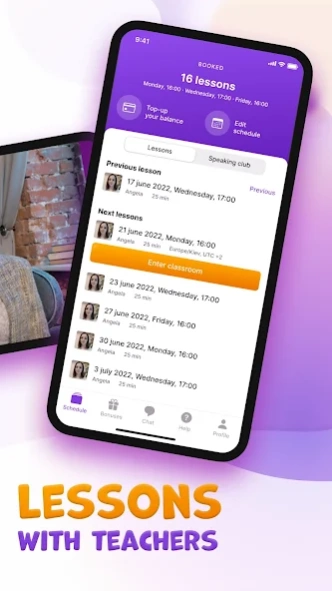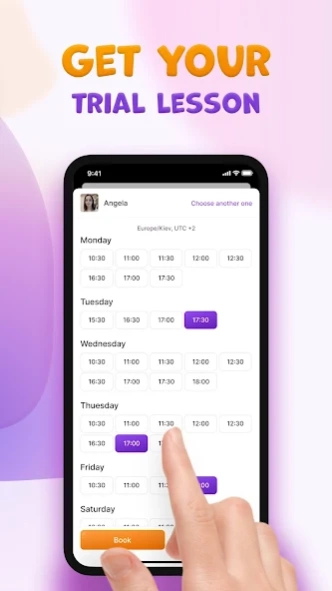All Right 2.3.2
Continue to app
Free Version
Publisher Description
All Right - English for kids online
An app for students of the All Right online school. The first lesson is free!
- Lessons are conducted right in the app itself, now you can study without a computer!
- Here you can plan your lesson schedule, book and reschedule lessons.
- Track student progress and results of knowledge checks
- Get feedback from the teacher after the lesson: the app has a chat with the teacher, and you can always ask them questions that arise
- Stay connected with our school's support team in the chat within the app
- In the app, the child can do homework and will receive a reminder about an upcoming lesson
Why 15,000 parents from 46 countries have already choosen All Right
- The teaching methodology is based on the Cambridge program, which means that after passing the level at school, children can take the Cambridge English Qualifications for Young Learners exam
- Lessons are taught by certified teachers with extensive experience working with children. All teachers are constantly trained, they know how to involve the child in play, how to get the child interested and motivated during lessons
- Learning takes place in a playful way: children sing songs, solve puzzles, and go on adventures. They are accompanied everywhere by our favorite character - Charlie the fox
- During lessons, we develop all of the language skills: listening (listening comprehension), reading, writing and speaking
- Programs and special courses are adapted to the child's age, interests and learning goals. You can choose a course on reading, a course on songs - it will help you set pronunciation and expand your vocabulary, a course on Minecraft - for those who are keen on the popular game"
About All Right
All Right is a free app for Android published in the Teaching & Training Tools list of apps, part of Education.
The company that develops All Right is AllRight. The latest version released by its developer is 2.3.2.
To install All Right on your Android device, just click the green Continue To App button above to start the installation process. The app is listed on our website since 2024-04-15 and was downloaded 4 times. We have already checked if the download link is safe, however for your own protection we recommend that you scan the downloaded app with your antivirus. Your antivirus may detect the All Right as malware as malware if the download link to io.allright.classroom is broken.
How to install All Right on your Android device:
- Click on the Continue To App button on our website. This will redirect you to Google Play.
- Once the All Right is shown in the Google Play listing of your Android device, you can start its download and installation. Tap on the Install button located below the search bar and to the right of the app icon.
- A pop-up window with the permissions required by All Right will be shown. Click on Accept to continue the process.
- All Right will be downloaded onto your device, displaying a progress. Once the download completes, the installation will start and you'll get a notification after the installation is finished.